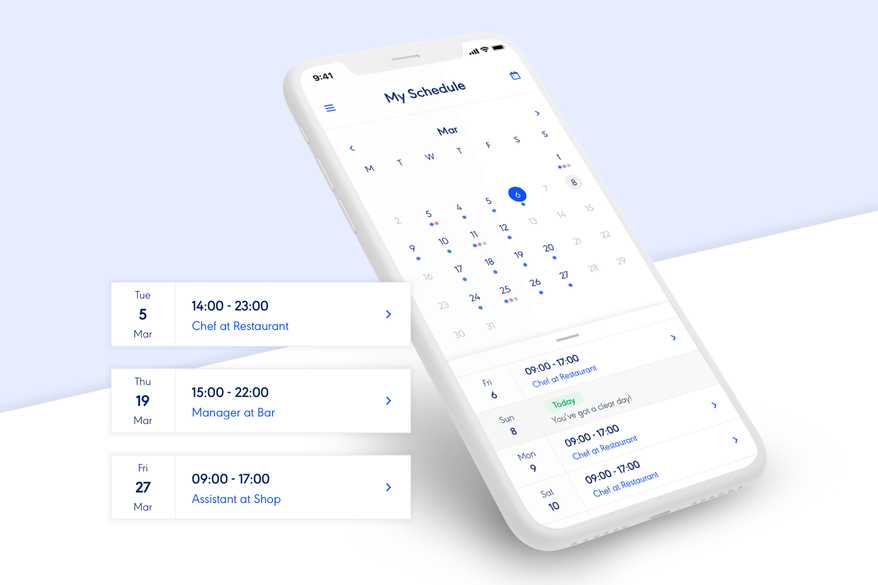We’re excited to share that you can now calculate tronc using Rotaready! Using hours worked to automatically calculate tronc will not only decrease your workload, it’ll help you ensure accurate tronc payments at the same time as your regular pay runs.
And that’s not all, here are some of the other of benefits of using Rotaready to calculate tronc…
One centralised place to view and manage tronc
With one centralised place displaying a detailed breakdown of all tronc calculations, along with who worked each week and how many hours they worked; you can have complete confidence in your calculations.
Accurate data
We only use signed off hours for the calculation of tronc so your data is always reliable and trustworthy.
Flexible calculations
We support hourly rate, fixed, and points based tronc modes. Plus credit card tips, discretionary amounts and balance transfers between sites or departments.
Guaranteed security
Fine grained permissions, including a troncmaster role, and full traceability across all tronc actions, ensures only the right people have access to sensitive information.
If you aren’t currently a Rotaready client but are interested in more information about Rotaready and how you can use it to calculate tronc, please don’t hesitate to get in touch with us at team@rotaready.com.
If you’re a Rotaready client and have any questions about this update, you can either get in touch with your Customer Success Manager or email us at team@rotaready.com. In the meantime, here are the answers to some common questions:
How does tronc work with payroll?
Seamlessly! Tronc payments will appear in your regular Payroll Export reports and in 3rd party payroll feeds.
Is it easy to adjust tronc rates or points?
Yes absolutely. You can adjust tronc rates/points for individual employees every time you run tronc. There’s even a place to record notes.
Is there a tronc balance?
Yes, Rotaready can automatically track and maintain a tronc balance for each site and allows you to carry forward a surplus or a deficit. You can also make one-off balance transfers between sites.
Can I separately control who can manage and approve tronc?
Yes, you can grant individual access for viewing/modifying tronc rates, preparing tronc runs and approving tronc runs. Having such fine grained permissions gives you full control over who’s responsible for each individual aspect of the tronc process.